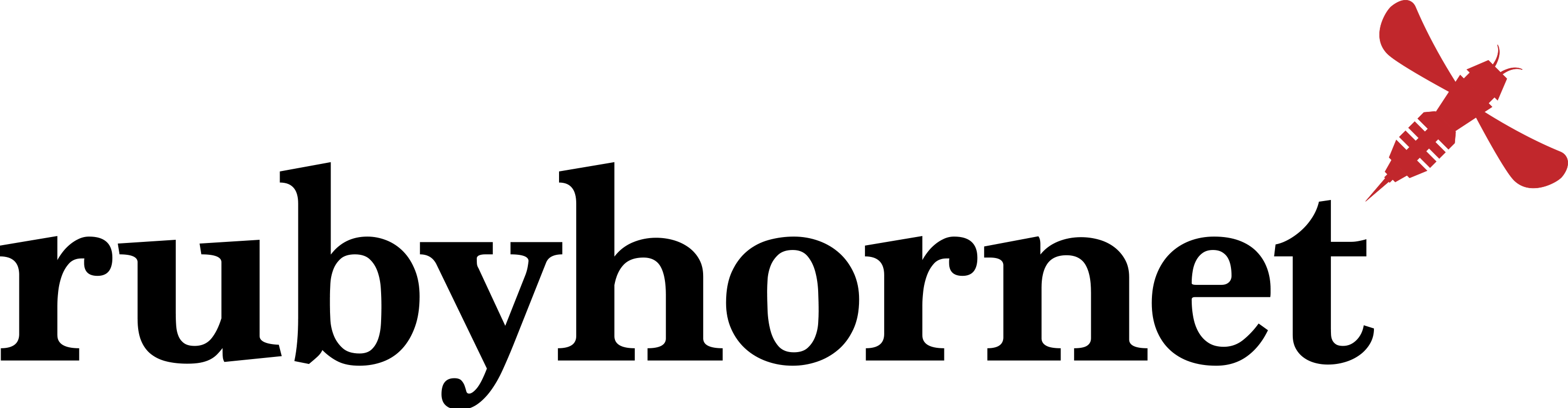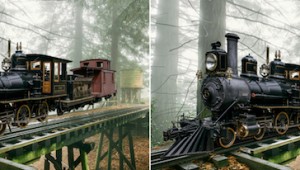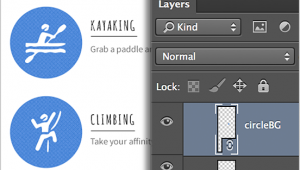[Video] Adobe Brings Lightroom to iPad, but Not for Everyone
It looks like Adobe has finally unveiled an app version of Adobe Lightroom for the photographer on the go who wants the flexibility to organize, edit, and share their photos from anywhere. Adobe Lightroom Mobile lets you step away from your computer and gives you all the tools you may need to edit your photos on your iPhone or iPad. The app won't replace the desktop version, but you'll get the most commonly used adjustments like Exposure, Contrast, Saturation, Sharpening, Clarity and more to use with your smartphone photos or RAW images.
What's cool about the app is that Adobe Lightroom Mobile syncs with your desktop version, and with the use of Smart Previews, lets you edit Raw images without taking up space on your iPhone or iPad, provided you have internet connection. There is also an option to save your files offline in case you don't have access to the internet so you can still do your editing. The app sounds interesting and can prove to be quite useful, but there are some downsides as well. Even though this app is free, it's only available for Creative Cloud subscribers, and those who aren't subscribers have no way of downloading the app. You can check out the intro video below, and for more information on Adobe Lightroom Mobile, visit Adobe's official website here.
[youtube id="vfh8EsXsYn0"]
[Via Adobe]
Adobe Announces Amazing Creative Cloud Update
Photos by Adobe Press Release
It is no secret that Adobe Photoshop already has the most powerful manipulation tools available. And right when you think it can't get any better, they announce the release of their latest update to Creative Cloud for Design. The update is live now and has a few very exciting features like Perspective Warp, Linked Smart Objects, and 3D Printing. By paying $49.99 monthly for Adobe's Creative Cloud Model, you'll have access to all major updates, as soon as they come available, and you could even try it for free here to see if you like it.
A quick description for the Perspective Warp tool is that it allows you to adjust the perspective of your image by placing a grid or individual lines within images, so you can tug and pull wherever you please to warp the image.
The introduction of the Linked Smart Objects tool is exciting because it allows you to efficiently change a smart object in just one document; whereas before, you'd have to apply the same edits over again within the document, or replace them with new versions. This is especially good for creating promo material and editing logos.
The 3-D Printing tool is the newest with tons of potential growth. Here, you can create, edit, preview and print a 3-D design and bring it to life.
Of course, explaining these features just won't do as much justice as seeing how it works in action, so be sure to check out Adobe's overviews and tutorials here to learn more. Also be sure to check some of these photos they released to preview.
[Via Peta Pixel, Adobe]