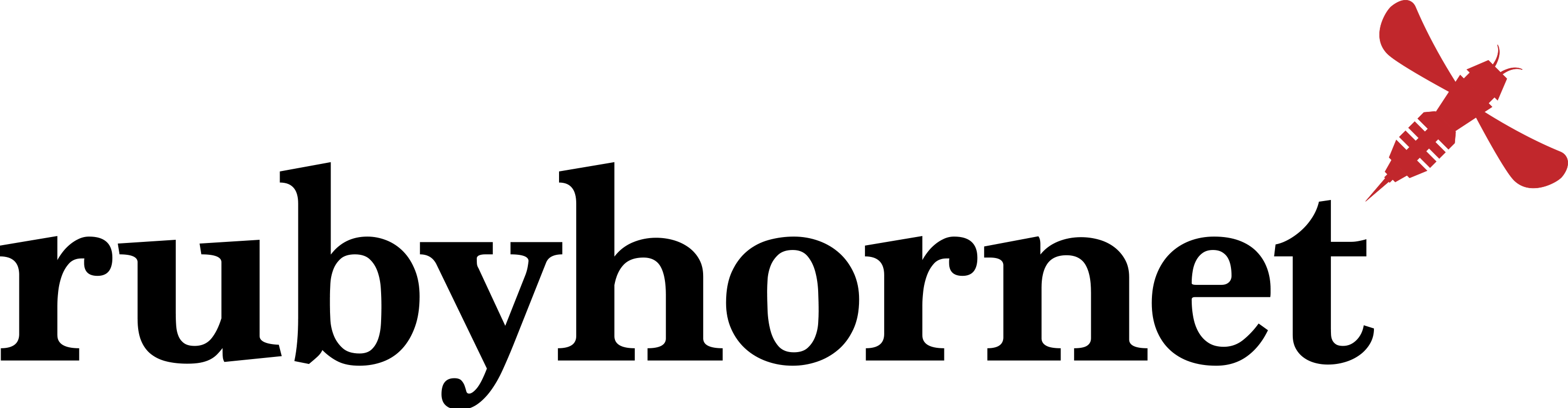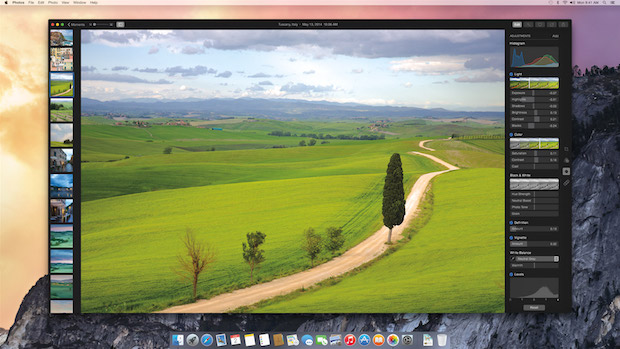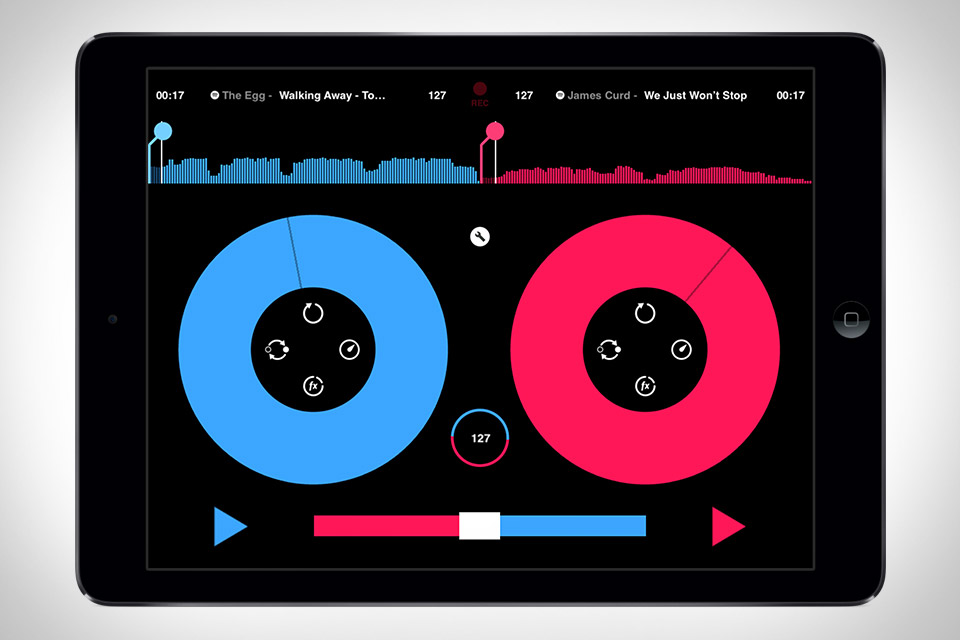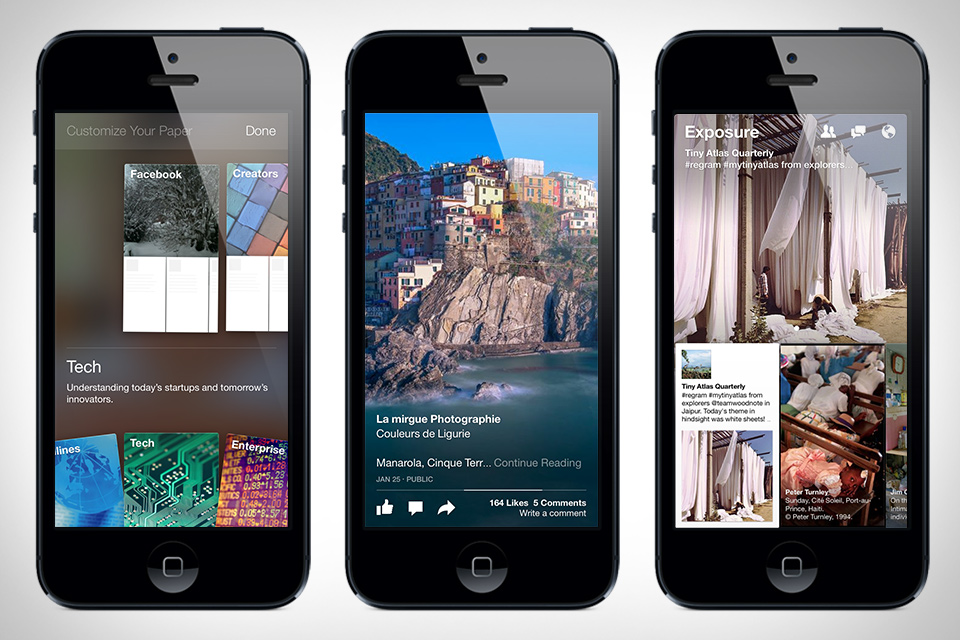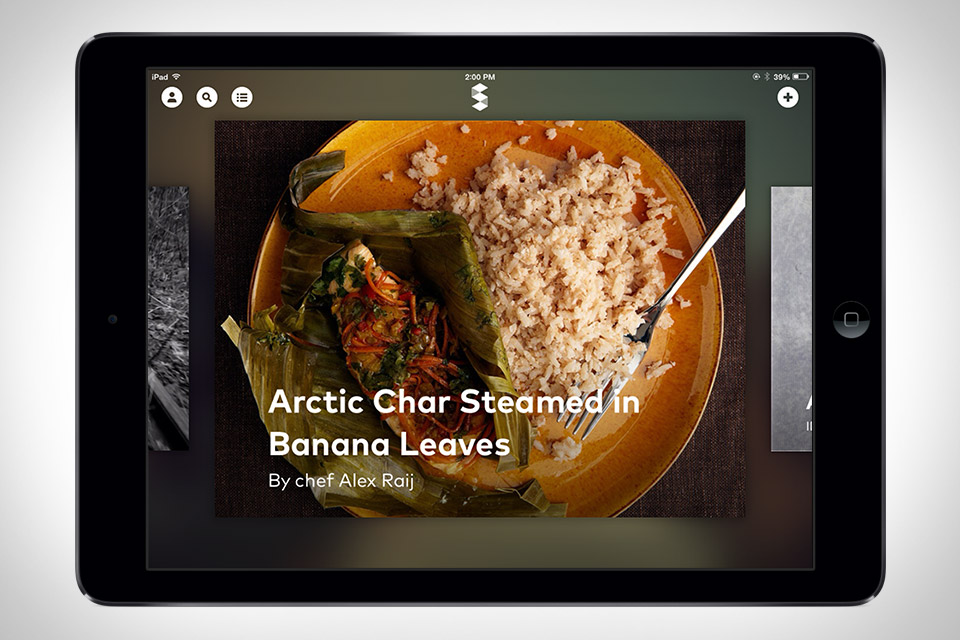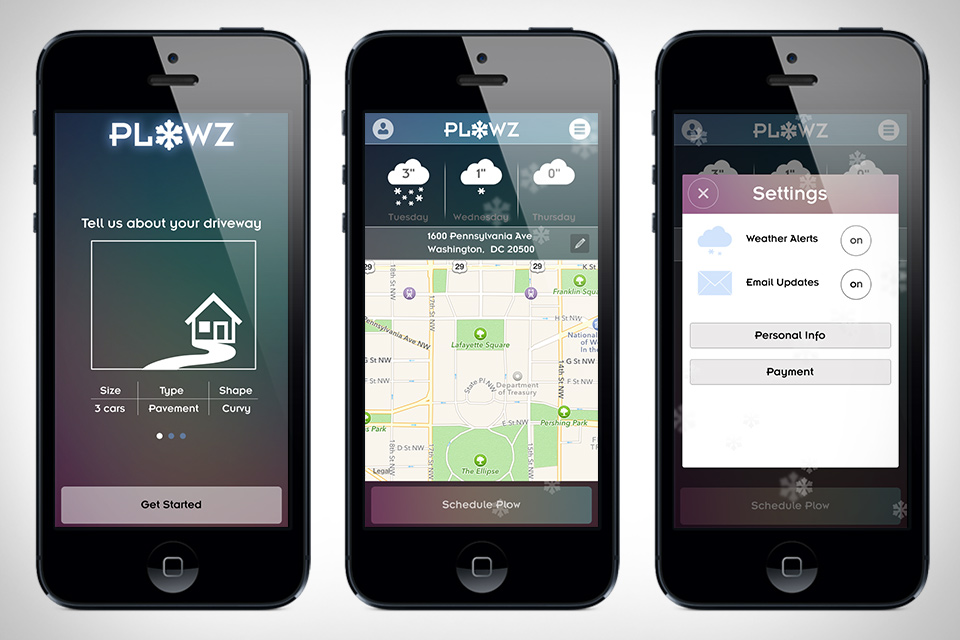Aperture Replacement APP OS X Photos Will Offer Many Features
Last week, Apple made an announcement that they would no longer be developing the popular photo management software Aperture and have instead decided to discontinue it. The reason being was that the company wanted to focus its time and energy developing the new Photos App. Since the Photos App is still in the works, there has not been a lot of information released to the public but it is known that the app will offer "professional grade features such as image search, editing, effects, and most notably, third party extensibility."
With some of these features, it will be interesting to see what the final product will look like and if it will become a full fledged replacement for Aperture or possibly something more. What will prove to be interesting is the third party extensibility feature and what it means for the users as far as editing capabilities go, but I guess will have to wait and see what unfolds for Apple's new Photos app.
[via Mac Rumors]
Flickr Reveals Newly Designed App For iOS, Android
Flickr has now taken a step forward in the way photographers create and share their photos with the newly designed Flickr app for both iOS and Android. It has jumped into the ring with other photo sharing apps with their new design where users can easily interact with the Flickr community shoot, edit, and share photography, all within the app. They have added 14 new filters to edit photos, as well as the ability to record video that can edited as well. Flickr also gives everyone a free 1TB of storage so the photos you take on your phone can sync to your Flickr account. If you're already on Flickr, it would be worth a shot downloading it. For more info visit their official website here.
[Via Flickr]
[Video] Adobe Brings Lightroom to iPad, but Not for Everyone
It looks like Adobe has finally unveiled an app version of Adobe Lightroom for the photographer on the go who wants the flexibility to organize, edit, and share their photos from anywhere. Adobe Lightroom Mobile lets you step away from your computer and gives you all the tools you may need to edit your photos on your iPhone or iPad. The app won't replace the desktop version, but you'll get the most commonly used adjustments like Exposure, Contrast, Saturation, Sharpening, Clarity and more to use with your smartphone photos or RAW images.
What's cool about the app is that Adobe Lightroom Mobile syncs with your desktop version, and with the use of Smart Previews, lets you edit Raw images without taking up space on your iPhone or iPad, provided you have internet connection. There is also an option to save your files offline in case you don't have access to the internet so you can still do your editing. The app sounds interesting and can prove to be quite useful, but there are some downsides as well. Even though this app is free, it's only available for Creative Cloud subscribers, and those who aren't subscribers have no way of downloading the app. You can check out the intro video below, and for more information on Adobe Lightroom Mobile, visit Adobe's official website here.
[youtube id="vfh8EsXsYn0"]
[Via Adobe]
Be Careful What Camera App You Download
We all download apps whether we use iPhones or Androids but which ever store you use to download you should be conscious of what you're downloading to your smart phone. Now each store is by no means perfect but it is stated by Kaspersky Labs that, "98% of mobile malware targets Androids." With this high percentage Android users should look at the apps they are downloading because it can make the experience of using mobile apps a terrible one. With that being said Avast has uncovered a night vision camera app named "Cámara Visión Nocturna" Spanish for Night Vision Camera that is not all what it seems to be. When downloaded it asks permission to use certain apps on your phone like WhatsApp or ChatOn sending your number to it's servers where it signs you up for a messaging service without your consent or knowledge. From there more messages are sent out and the bill continues to rise without the user knowing what is going on. So when downloading apps be aware that things like this could be going on in the background so be aware of the apps you feel the need to download.
[Via PetaPixel]
Channel Your Inner DJ With Pacemaker for iPad
In this world of technology we live in, many have ditched the turntables and have gone digital using computers and even iPads to DJ at parties. Technology has made it easier then ever to accomplish certain tasks and has taken many things out of the equation, making it easy for anyone to mix their favorite songs. There are a huge amount of DJ apps available on the market, but the new Pacemaker app offers something different that others don't. When DJing through an iPad, the person is limited to the amount of memory they possess, so it means always having to decide which songs to keep or ditch. The Pacemaker is the only DJ app that integrates your music collection with Spotify, giving you access to millions of songs in its catalog. It also offers your typical features like looping, blending, and with a variety of effects like reverb, echo, and more. If you're in the market for a new DJ app, the new Pacemaker might be the way to go.
[Via Pacemaker]
Facebook Releases New App: Facebook Paper
Back in the day, if you were on the go and wanted to know what was going on in the world, you simply picked up the newspaper. Nowadays, the majority of people simply get their news from a device that is never far from reach: their cell phone. Many go straight to the source, and then there are those that get their news from Facebook; for those of you that do, you might want to check out Facebook Paper.
Facebook has released the new app that makes consuming news easier, not to mention providing a better visual experience. The app lets you receive stories straight from the news sources, as well as what's going on with your friends. The layout and look of Facebook Paper is very sleek with its flip-board panels to go along with full screen videos and photos. If you're a Facebook user, you should check Facebook Paper for yourself. For more info, visit the website here.
[Via Facebook Paper]
Create Stories From Your iPad With The Storehouse App
There are a lot of ways to get your story out, whether you take up blogging or simply just sharing parts of your life on social media networks. Now a day's it's easy to document things and share them with the world in just a matter of minutes with all the platforms available, you just have to find one you like. Here enters Storehouse, an app that let's you combine photos and videos from your Camera Roll, Instagram, Flickr, and Dropbox which lets you easily add text to help you share whatever you'd like. The app is entirely free and offers an easy to edit layout allowing you to display your photos simply by cropping images and dropping them them in place effortlessly. Once you are done you can share your stories with other users of Storehouse or just about anybody on the internet.
[Via Storehouse]
[Video] With Plowz You'll Never Shovel Again
As a kid, I couldn't wait until that first snow day of the year because I wouldn't have much else to do but play. As I got older, that changed because I was in charge of shoveling the longest driveway ever. I still enjoy winter, but there's nothing fun about getting up early to shovel snow just so you can get your car out. With Plowz, you'll never have to do that again because you can easily schedule a snowplow to the work for you. With the app, you'll be connected to local plow providers who you can schedule a time to plow your driveway. For $25, you can buy the service that Plowz provides all directly through the app in the comfort of your own bed. If you'd like more information, you can visit them directly here.
[youtube id="CK3S8xPTiuo" mode="normal" align="center"]
[Via PLOWZ]